ArcSoft SHOWBIZ 2 User Manual Page 1
Browse online or download User Manual for DVD players ArcSoft SHOWBIZ 2. Converting VHS tapes to DVD
- Page / 9
- Table of contents
- BOOKMARKS
Summary of Contents
DoItYourself Mark Wainwright Sewell Direct 12/7/2009 Converting VHS tapes to DVD
[CONVERTING VHS TAPES TO DVD] Sewell Direct 2 Contents Before you get started: ...
[CONVERTING VHS TAPES TO DVD] Sewell Direct 3 s technology changes we have the chance to enhance our personal video collection like never before.
[CONVERTING VHS TAPES TO DVD] Sewell Direct 4 Test Once you have connected everything, do a test run. Nothing is more disheartening than getting a
[CONVERTING VHS TAPES TO DVD] Sewell Direct 5 Figure 3 - Video Capture Create clips with the VCR One temptation is to try to time the video captur
[CONVERTING VHS TAPES TO DVD] Sewell Direct 6 Editing Editing is where the real power of making your own DVDs comes in. A simple DVD recorder can
[CONVERTING VHS TAPES TO DVD] Sewell Direct 7 Still images You can also add still images to your project. They make great transitions between majo
[CONVERTING VHS TAPES TO DVD] Sewell Direct 8 Alternate audio tracks ArcSoft ShowBiz will let you add two audio tracks in addition to any audio cap
[CONVERTING VHS TAPES TO DVD] Sewell Direct 9 Where to go from here The best way to learn is to experiment with all of the features. Try things
More documents for DVD players ArcSoft SHOWBIZ 2


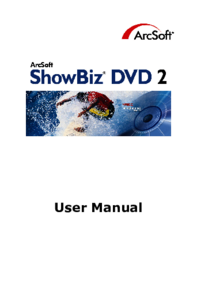



 (26 pages)
(26 pages) (28 pages)
(28 pages)







Comments to this Manuals